In an era dominated by digital connectivity, ensuring the security and productivity of computer usage has never been more critical. Whether you’re a concerned parent, an employer managing a remote workforce, or someone simply looking for advanced monitoring tools, SentryPC offers a comprehensive solution. This article delves into what SentryPC is, how it works, its key features, pricing, and why it stands out in the crowded field of monitoring software.
Table des matières
What Is SentryPC?
SentryPC is an all-in-one software designed for monitoring, managing, and controlling computer activities. It enables users to track real-time activity, set restrictions, and receive detailed reports about the usage of devices. The tool is tailored for various use cases, including parental controls, employee monitoring, and personal computer management. see SentryPC article on parental controls
With a cloud-based platform, SentryPC provides seamless access to monitoring data from anywhere in the world, making it an ideal choice for users who prioritize convenience and reliability.
Discover SentryPC today! Click here to get started.
How Does SentryPC Work?
SentryPC operates by installing lightweight software on the target computer. Once installed, the software silently runs in the background, capturing user activities and enforcing restrictions as configured by the administrator. All captured data is securely stored in the cloud, allowing for easy access via the SentryPC online dashboard.
Key Steps to Using SentryPC:
- Install the Software: After purchasing a subscription, download and install SentryPC on the desired device.
- Configure Settings: Set up monitoring preferences, including activity tracking, restriction rules, and alert notifications.
- Access the Dashboard: Log in to the online dashboard to view activity logs, generate reports, and adjust settings.
- Analyze and Manage: Use the insights provided to ensure compliance, productivity, or child safety.
Key Features of SentryPC
SentryPC’s extensive feature set is what makes it a leader in the monitoring software industry. Below are the core functionalities that make it indispensable:
1. Real-Time Activity Monitoring
Track every keystroke, application usage, and visited websites in real-time. This feature is invaluable for keeping an eye on children’s online habits or ensuring employees focus on work-related tasks.
2. Time Management
Set daily or weekly time limits for computer usage. This is especially beneficial for parents looking to control screen time or businesses aiming to improve employee productivity.
3. Website and Application Blocking
Block access to inappropriate websites or distracting applications. The blocking rules can be customized to suit specific needs, such as preventing social media during work hours. choose the offer now
4. Geolocation Tracking
Track the physical location of the monitored device to ensure its safety or verify employee whereabouts.
5. Detailed Reports
Generate comprehensive reports that highlight usage trends, most-visited websites, frequently used applications, and more. These reports provide actionable insights for better decision-making.
6. User Activity Alerts
Receive instant notifications when predefined rules are violated, such as accessing restricted websites or applications.
7. Cloud-Based Access
Access all monitoring data from anywhere via the secure SentryPC online dashboard. This feature ensures you are always in control, no matter your location.
Try SentryPC now and experience these features firsthand!
Who Can Benefit from SentryPC?
1. Parents
In today’s digital age, children are exposed to countless online risks. SentryPC enables parents to monitor and manage their kids’ online activities, ensuring a safe and productive digital environment. choose the offer now
2. Employers
Managing a remote workforce comes with unique challenges. SentryPC helps employers monitor employee productivity, prevent unauthorized access, and ensure compliance with company policies. choose the offer now
3. Educators and Schools
Educational institutions can use SentryPC to oversee student computer usage, prevent access to harmful content, and maintain a focused learning environment. choose the offer now
4. Individuals
For personal use, SentryPC can help users manage their own screen time, block distracting content, and track usage trends for self-improvement. choose the offer now
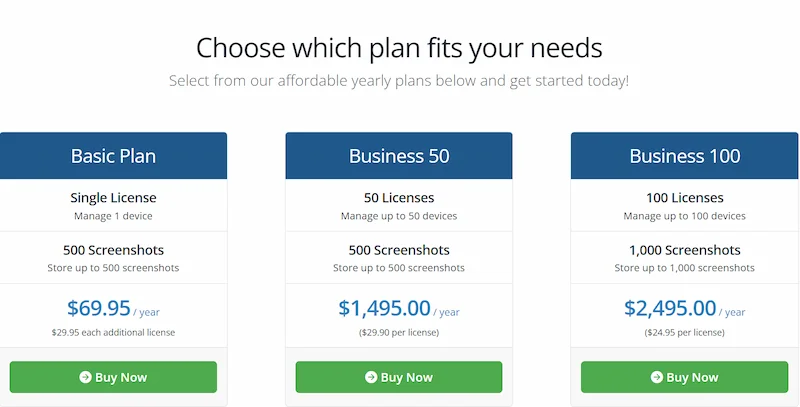
Why Choose SentryPC Over Competitors?
1. Ease of Use
SentryPC’s intuitive interface makes it accessible to users of all technical skill levels. From installation to navigation, every step is designed with simplicity in mind.
2. Comprehensive Monitoring
Unlike other tools that focus solely on either parental control or employee monitoring, SentryPC combines both functionalities in one robust platform. choose the offer now
3. Cloud Accessibility
The ability to access data from anywhere sets SentryPC apart, ensuring uninterrupted monitoring even when you’re on the go.
4. Affordable Pricing
SentryPC offers competitive pricing without compromising on features, making it an excellent value for money.
Unlock the full potential of SentryPC today!
SentryPC Pricing
SentryPC’s pricing is straightforward and designed to cater to a variety of needs. Here’s a breakdown of its plans:
- Basic Plan: Ideal for individuals or small families, this plan supports monitoring for one device.
- Business Plan: Tailored for employers, this plan supports multiple devices with advanced reporting and alert features.
- Enterprise Plan: Designed for large organizations, offering unlimited device monitoring and customizable options.
Each plan comes with a free trial, allowing users to experience the platform before committing. For the latest pricing details and promotions, visit the official SentryPC page.
How to Get Started with SentryPC
Getting started with SentryPC is quick and easy:
- Sign Up: Choose a plan and create your account.
- Install the Software: Follow the step-by-step guide provided after purchase.
- Set Preferences: Configure monitoring settings to suit your specific needs.
- Start Monitoring: Access the dashboard to view data and manage restrictions.
Sign up for SentryPC now and take control of your digital environment!
Testimonials
“A Game-Changer for Parental Controls!”
« SentryPC has completely transformed how I manage my kids’ screen time. The detailed reports and restrictions give me peace of mind. » – Sarah M., Parent
“Boosted Employee Productivity”
« As a business owner, SentryPC has been invaluable in monitoring employee activities and ensuring productivity during remote work. » – Mark L., Employer
“Excellent Monitoring Tool”
« I’ve tried several monitoring tools, but none compare to SentryPC. It’s user-friendly, affordable, and packed with features. » – Alex P., Freelancer
Conclusion
SentryPC stands out as a versatile and reliable solution for monitoring and managing computer usage. Whether you’re a parent, employer, or individual, its powerful features, user-friendly interface, and affordable pricing make it an excellent investment.
Don’t miss out on the opportunity to enhance safety, productivity, and peace of mind. Click here to explore SentryPC and get started today!





