Czy szukasz kompleksowej platformy do e-mail marketingu, która spełni potrzeby Twojego biznesu? Jeśli tak, to na pewno natrafiłeś na GetResponse, jedną z najpopularniejszych platform do automatyzacji marketingu na świecie. Jednak przed podjęciem decyzji, warto zapoznać się z👉 GetResponse cennik, aby wybrać plan, który najlepiej odpowiada Twoim wymaganiom. W tym artykule szczegółowo omówimy dostępne opcje w GetResponse cennik, abyś mógł świadomie wybrać najlepszą ofertę dla swojej firmy.
👉GetResponse cennik oferuje różne plany, dostosowane do potrzeb zarówno małych, jak i dużych firm. Niezależnie od tego, czy dopiero zaczynasz przygodę z marketingiem internetowym, czy chcesz rozwinąć swoje działania, wybór odpowiedniego planu jest kluczowy. Dlatego w tej publikacji przeanalizujemy szczegółowo GetResponse cennik oraz funkcje dostępne w poszczególnych pakietach. Dzięki temu podejmiesz świadomą decyzję, która pozwoli Ci osiągnąć sukces w marketingu online. Jeśli jesteś gotowy, aby przenieść swój marketing e-mailowy na wyższy poziom, odkryj plany cenowe👉 GetResponse tutaj i zacznij już dziś z bezpłatnym okresem próbnym.
Table des matières
Przegląd planów cenowych GetResponse
Poszukując najlepszego rozwiązania dla Twoich potrzeb w zakresie email marketingu, kluczowe jest zrozumienie różnych planów oferowanych przez GetResponse. GetResponse cennik został zaprojektowany tak, aby spełnić szeroki zakres potrzeb, od prostego email marketingu po zaawansowaną automatyzację i rozwiązania e-commerce. W tej sekcji przedstawimy szczegółowy przegląd dostępnych planów, ze szczególnym uwzględnieniem cen w złotówkach (PLN), walucie powszechnie używanej w Polsce
Tabela porównawcza planów GetResponse
| Plan | Cena (na miesiąc) | Idealny dla | Włączone funkcje |
|---|---|---|---|
| Email Marketing | 69 PLN (1 000 kontaktów) | Początkujący, proste kampanie | ✅ Nielimitowane newslettery ✅ Autorespondery ✅ Strony internetowe i landing page ✅ Szablony e-maili i landing page ✅ Formularze rejestracyjne i popupy ✅ 24/7 wsparcie na czacie ✅ Sesja wprowadzająca ✅ Integracje i API |
| Marketing Automation | 219 PLN (1 000 kontaktów) | Zaawansowana automatyzacja | Wszystko, co w planie Email Marketing, plus: ✅ Workflow oparte na wydarzeniach ✅ Statystyki przychodów z newsletterów ✅ Powiadomienia push w sieci ✅ Przewidywana dostawa e-maili ✅ Webinary ✅ Zaawansowana segmentacja ✅ Scoring kontaktów ✅ Lejki sprzedażowe |
| Ecommerce Marketing | 429 PLN (1 000 kontaktów) | Sklepy internetowe | Wszystko, co w planie Marketing Automation, plus: ✅ Odzyskiwanie porzuconych koszyków ✅ Szybkie e-maile transakcyjne ✅ Nielimitowane powiadomienia push w sieci ✅ Kody promocyjne ✅ Rekomendacje produktów ✅ Webinary płatne i na żądanie ✅ Śledzenie e-commerce ✅ Dedykowane raportowanie |
| GetResponse MAX | 4 859 PLN (spersonalizowane) | Rozwiązania na zamówienie, wsparcie premium | Wszystko, co w planie Ecommerce Marketing, plus: ✅ Premium i priorytetowe wsparcie ✅ Dedykowany adres IP ✅ Single sign-on ✅ Marketing SMS ✅ Powiadomienia push na urządzenia mobilne ✅ Rekomendacje AI ✅ E-maile transakcyjne ✅ Nielimitowani użytkownicy i role |
1. Plan Email Marketing – 69 PLN na miesiąc (1 000 kontaktów)
Plan Email Marketing jest idealny dla osób, które zaczynają swoją przygodę z marketingiem e-mailowym i potrzebują prostego, ale potężnego narzędzia. Od 69 PLN na miesiąc (płacąc rocznie, oszczędzasz do 160 PLN rocznie), ten plan oferuje podstawowe funkcje do tworzenia skutecznych kampanii marketingowych przez e-mail: nielimitowane newslettery, autorespondery, strony docelowe i wiele więcej. Eksplorując 👉GetResponse cennik, odkryjesz, że ten plan jest idealny dla małych firm, które chcą rozpocząć zbieranie kontaktów i wysyłanie regularnych e-maili.👉 Zacznij teraz i skorzystaj z ekskluzywnej oferty!
2. Plan Marketing Automation – 219 PLN na miesiąc (1 000 kontaktów)
Plan Marketing Automation pozwala na bardziej zaawansowaną automatyzację kampanii. Od 219 PLN na miesiąc (oszczędź do 480 PLN rocznie przy płatności rocznej), otrzymujesz wszystkie funkcje planu Email Marketing, a także dodatkowe narzędzia, takie jak workflow oparte na wydarzeniach, powiadomienia push w sieci, zaawansowaną segmentację oraz analizę przychodów z newsletterów. Eksplorując 👉GetResponse cennik, odkryjesz, że ten plan jest idealny dla rozwijających się firm, które chcą zautomatyzować swój marketing i zmaksymalizować efektywność swoich kampanii.👉 Zacznij teraz i skorzystaj z ekskluzywnej oferty!
3. Plan Ecommerce Marketing – 429 PLN na miesiąc (1 000 kontaktów)
Plan Ecommerce Marketing oferuje wszystko, co znajduje się w planie Marketing Automation, a także dodatkowe funkcje dedykowane sklepom internetowym. Od 429 PLN na miesiąc (oszczędź do 1 020 PLN rocznie przy płatności rocznej), ten plan umożliwia odzyskiwanie porzuconych koszyków, szybkie e-maile transakcyjne, nielimitowane powiadomienia push w sieci, kody promocyjne, rekomendacje produktów i wiele innych funkcji przydatnych w handlu elektronicznym. Eksplorując👉 GetResponse cennik, odkryjesz, że ten plan jest idealny dla sklepów internetowych, które chcą zwiększyć swoje przychody i zoptymalizować działania marketingowe.👉 Zacznij teraz i skorzystaj z ekskluzywnej oferty!
4. Plan GetResponse MAX – 4 859 PLN na miesiąc (spersonalizowane)
Plan GetResponse MAX to najbardziej zaawansowana opcja, oferująca wszystkie funkcje dostępne w planie Ecommerce Marketing, plus dodatkowe funkcje premium. Cena wynosi 4 859 PLN na miesiąc (po rocznej płatności, skontaktuj się z GetResponse, aby uzyskać spersonalizowaną ofertę). Ten plan jest przeznaczony dla firm, które potrzebują dedykowanego wsparcia, indywidualnych rozwiązań oraz zaawansowanych funkcji, takich jak priorytetowe wsparcie, dedykowany adres IP, marketing SMS, powiadomienia push na urządzenia mobilne, rekomendacje AI, oraz wiele innych. Eksplorując 👉GetResponse cennik, odkryjesz, że plan GetResponse MAX jest idealny dla dużych firm i organizacji, które szukają kompleksowych i spersonalizowanych rozwiązań.👉 Zacznij teraz i skorzystaj z ekskluzywnej oferty!
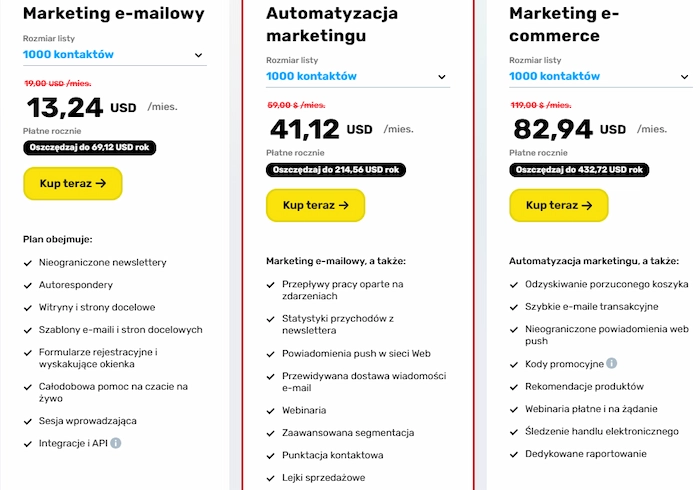
Główne funkcje GetResponse
Email Marketing
Automatyzowane kampanie e-mail marketingowe to potężne narzędzie dla firm, które chcą poprawić swoją komunikację i efektywność marketingową. GetResponse cennik oferuje plany dostosowane do różnych wielkości firm, umożliwiające tworzenie profesjonalnych newsletterów, automatyczne odpowiedzi na wiadomości subskrybentów i skuteczne zarządzanie kontaktami. Dzięki automatyzacji możesz wysyłać wiadomości celowane w odpowiednim czasie, co zwiększa zaangażowanie klientów. Z funkcjami takimi jak testowanie A/B, szablony e-maili i łatwa integracja z Twoją stroną internetową,👉 rozpocznij już teraz z GetResponse i odkryj funkcje, które pomogą Ci rozwijać Twoje kampanie marketingowe.
Automatyzacja Marketingu
Automatyzacja marketingu to coś więcej niż tylko wysyłanie e-maili. Upraszcza powtarzalne zadania, oszczędza czas i poprawia konwersje, oferując spersonalizowane doświadczenia dla klientów. Na przykład, korzystając z workflow automatyzacji w GetResponse cennik, możesz wysyłać spersonalizowane wiadomości na podstawie zachowań użytkowników, zarządzać kampaniami powitalnymi oraz ponownie angażować klientów, którzy nie otworzyli poprzednich wiadomości. Automatyzując te zadania, możesz skupić się na bardziej strategicznych aspektach marketingu, jednocześnie zwiększając efektywność działań.👉 Wypróbuj automatyzację marketingu w GetResponse już teraz i zyskaj na produktywności.
Narzędzia CRM i Ecommerce
Dla sklepów internetowych GetResponse cennik oferuje potężne narzędzia do poprawy doświadczenia klientów i zwiększenia sprzedaży. Wśród kluczowych funkcji znajdują się odzyskiwanie porzuconych koszyków, zaawansowana segmentacja klientów oraz możliwość wysyłania spersonalizowanych wiadomości w zależności od działań użytkowników. Te narzędzia pozwalają lepiej poznać swoich klientów, oferować im odpowiednie produkty i maksymalizować konwersje. Łatwo integrując swój sklep internetowy z GetResponse cennik, otrzymujesz kompleksowe rozwiązanie, które optymalizuje nie tylko kampanie e-mailowe, ale również strategię ecommerce.👉 Odkryj narzędzie ecommerce w GetResponse teraz, aby zwiększyć sprzedaż online.

Porównanie z innymi platformami
Porównując GetResponse cennik z Mailchimp, łatwo zauważyć konkurencyjne przewagi GetResponse w kilku kluczowych obszarach, w tym cenach, funkcjach oraz dodatkowych usługach. GetResponse cennik oferuje bardziej konkurencyjne ceny za funkcje równoważne, a nawet lepsze niż te oferowane przez Mailchimp.
- Ceny : GetResponse cennik oferuje plany dostosowane do różnych rodzajów firm, od małych firm, które dopiero zaczynają, po duże organizacje z zaawansowanymi potrzebami automatyzacji. Porównując obie platformy, zauważysz, że ceny GetResponse są bardziej przystępne, zwłaszcza jeśli chodzi o zaawansowane funkcje. Na przykład, podstawowy plan GetResponse cennik jest znacznie tańszy, a oferuje funkcje takie jak automatyzacja marketingu, strony docelowe, a także nielimitowane newslettery.
- Zaawansowane funkcje : Podczas gdy Mailchimp oferuje podstawową automatyzację, GetResponse cennik pozwala na bardziej zaawansowane funkcje, takie jak automatyzacja oparta na wydarzeniach, workflow e-mailowe oraz szczegółowe statystyki przychodów generowanych przez Twoje kampanie. Funkcje te są niezbędne, aby maksymalizować efektywność swoich działań marketingowych.
- Łatwość obsługi : Kolejną kluczową zaletą GetResponse cennik w porównaniu do Mailchimp jest jego łatwość w obsłudze. Interfejs jest intuicyjny, a tworzenie kampanii jest uproszczone dzięki profesjonalnym szablonom, narzędziu do przeciągania i upuszczania oraz wsparciu dostępnym 24/7.👉 Odkryj, dlaczego GetResponse to bardziej dostępna i wydajna opcja niż Mailchimp.
Dlaczego warto wybrać GetResponse w Polsce :
GetResponse cennik jest szczególnie korzystny dla użytkowników w Polsce, dzięki funkcjom dostosowanym do rynku lokalnego. W przeciwieństwie do innych platform, GetResponse oferuje interfejs w języku polskim, co umożliwia łatwe poruszanie się po platformie bez barier językowych.
Interfejs w języku polskim : GetResponse cennik zapewnia płynne doświadczenie użytkownika dzięki w pełni przetłumaczonemu interfejsowi. Ta lokalizacja jest ogromnym atutem dla polskich użytkowników, ponieważ upraszcza zarządzanie kampaniami marketingowymi i sprawia, że narzędzie jest dostępne na każdym poziomie zaawansowania.
Dedykowane wsparcie klienta w języku polskim : W Polsce jednym z głównych atutów GetResponse cennik jest lokalne wsparcie klienta. Otrzymujesz pomoc w języku polskim, dostępną 24/7, co zapewnia szybkie i efektywne odpowiedzi na wszelkie pytania. Niezależnie od tego, czy masz pytanie techniczne, czy potrzebujesz pomocy przy konfigurowaniu kampanii, wsparcie GetResponse pomoże Ci na każdym etapie.
Narzędzia stworzone specjalnie dla polskich firm : Oprócz języka i wsparcia, GetResponse cennik oferuje narzędzia i funkcje, które odpowiadają na specyficzne potrzeby polskich firm. Korzystając z rozwiązań marketingowych przez e-mail, otrzymujesz zarówno potężne, jak i dostosowane do lokalnych specyfikacji narzędzie.👉 Wypróbuj GetResponse już teraz i skorzystaj z lokalnej pomocy.

Przewodnik po wyborze najlepszego planu
Pytania, które warto sobie zadać
Podczas przeglądania GetResponse cennik, ważne jest, aby określić swoje potrzeby, aby wybrać plan, który najlepiej odpowiada Twoim celom. Oto kilka kluczowych pytań, które warto sobie zadać:
- Jaki jest Twój miesięczny budżet?
GetResponse cennik oferuje różnorodne opcje, od darmowego planu po plany premium, takie jak Marketing Automation czy Ecommerce Marketing. Określ, ile jesteś gotów zainwestować co miesiąc, aby uzyskać narzędzia dostosowane do Twojej strategii marketingowej. - Ilu kontaktami musisz zarządzać?
Jeśli zaczynasz z listą poniżej 1 000 kontaktów, plan Email Marketing (69 PLN miesięcznie) może być wystarczający. Dla większych baz danych, wyższe plany GetResponse cennik oferują skalowalne rozwiązania dostosowane do wielkości Twojej listy. - Czy potrzebujesz zaawansowanej automatyzacji?
Dla skomplikowanych workflowów i głębszej segmentacji idealnym wyborem będzie plan Marketing Automation (219 PLN miesięcznie), który zawiera funkcje takie jak powiadomienia push web i zaawansowane statystyki newsletterów.
👉Sprawdź szczegóły planów w GetResponse cennik tutaj.
Rekomendacje
W zależności od wielkości Twojej firmy i celów marketingowych, oto nasze spersonalizowane sugestie oparte na GetResponse cennik:
- Dla freelancerów lub soloprzedsiębiorców:
Plan Email Marketing to doskonały punkt wyjścia. Za jedyne 69 PLN miesięcznie oferuje wszystkie niezbędne funkcje do rozpoczęcia działań, takie jak nielimitowane newslettery, formularze rejestracyjne i dedykowana obsługa klienta. Rozpocznij z tym planem już dziś. - Dla małych i średnich firm (PME):
Firmy z rosnącymi potrzebami powinny rozważyć plan Marketing Automation. Za 219 PLN miesięcznie ten plan pozwala zarządzać złożonymi kampaniami, jednocześnie automatyzując powtarzalne zadania. To poprawia efektywność i konwersje. Dowiedz się, jak ten plan może zrewolucjonizować Twój marketing tutaj. - Dla dużych firm lub sklepów e-commerce:
Plan Ecommerce Marketing (429 PLN miesięcznie) lub GetResponse MAX (4 859 PLN miesięcznie) jest przeznaczony dla firm z zaawansowanymi potrzebami marketingowymi, takimi jak kampanie wielokanałowe, szczegółowe raporty i narzędzia konwersji, takie jak rekomendacje produktów i odzyskiwanie porzuconych koszyków.👉 Sprawdź ekskluzywne funkcje tych planów tutaj.
Dzięki GetResponse cennik, każda firma może znaleźć rozwiązanie dopasowane do swoich specyficznych potrzeb, jednocześnie korzystając z doskonałego stosunku jakości do ceny.

Jak zaoszczędzić na GetResponse
Przeglądając GetResponse cennik, zauważysz, że istnieje wiele sposobów na obniżenie kosztów, jednocześnie korzystając z zaawansowanych funkcji tej platformy. Oto kilka wskazówek, jak efektywnie oszczędzać:
Oferty promocyjne: skorzystaj ze zniżek na abonamenty roczne
Wybierając abonament roczny, możesz zaoszczędzić nawet 18 % na całkowitych kosztach. Na przykład plan Marketing Automation, który kosztuje 219 PLN miesięcznie, jest dostępny w obniżonej cenie, jeśli zdecydujesz się na płatność roczną. To może oznaczać oszczędności rzędu setek złotych rocznie, w zależności od wybranego planu.
Abonamenty roczne są szczególnie korzystne dla firm, które chcą nawiązać długoterminową współpracę z niezawodnym i kompleksowym rozwiązaniem, jakim jest GetResponse.👉 Skorzystaj z tych ekskluzywnych zniżek tutaj.
Darmowy okres próbny: przetestuj GetResponse bez zobowiązań przez 30 dni
GetResponse oferuje darmowy 30-dniowy okres próbny, dzięki któremu możesz przetestować wszystkie funkcje platformy bez konieczności podawania danych płatniczych. Obejmuje to dostęp do zaawansowanych narzędzi, takich jak zautomatyzowane workflowy, nieograniczone newslettery i szczegółowe analizy.
To doskonała okazja, aby eksplorować GetResponse cennik i wybrać plan najlepiej odpowiadający Twoim potrzebom, bez ryzyka finansowego.👉 Rozpocznij darmowy okres próbny teraz i odkryj wszystko, co oferuje GetResponse!
Link afiliacyjny: skorzystaj z ekskluzywnych korzyści
Przechodząc przez nasz link afiliacyjny, uzyskasz nie tylko najlepsze dostępne oferty w ramach GetResponse cennik, ale także wesprzesz naszą pracę. Co więcej, możesz skorzystać z dodatkowych promocji dostępnych wyłącznie dla naszej społeczności.
👉Kliknij tutaj, aby zarejestrować się z naszym linkiem afiliacyjnym i zacznij oszczędzać już dziś!

Podsumowanie
Podsumowanie kluczowych punktów
GetResponse wyróżnia się jako niezastąpione rozwiązanie dla firm dzięki konkurencyjnym planom cenowym i funkcjom dostosowanym do różnych potrzeb. Bez względu na to, czy prowadzisz małą firmę, średnie przedsiębiorstwo, czy dużą organizację, GetResponse cennik oferuje opcję idealnie dopasowaną do Twoich celów i budżetu.
Wezwanie do działania
Nie przegap okazji na poprawę swoich kampanii marketingowych.👉 Kliknij tutaj, aby zacząć za darmo !.
Zachęta
Wybór odpowiedniego narzędzia marketingowego może radykalnie odmienić Twoją strategię, poprawić wyniki i przenieść Twoją firmę na wyższy poziom. Zrób pierwszy krok z GetResponse już dziś!





